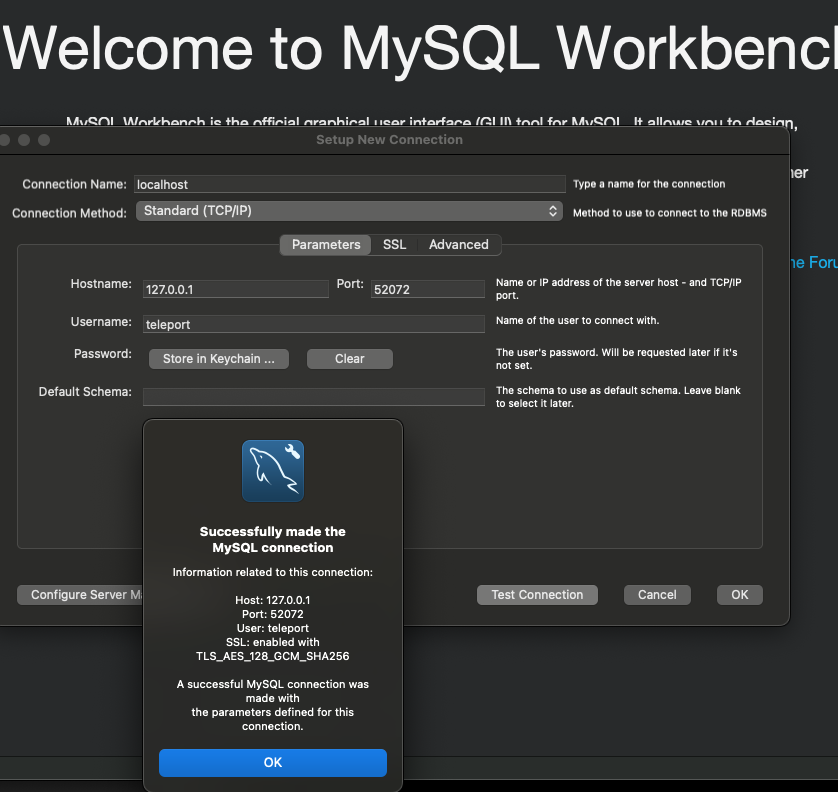¶ Developer Database Access
- How to get access to remote database from my PC ? There is no diference if database is MYSQL or Postgresql same document applies to both.
¶ Request access
- Navigate to your Database instance in Sview UI and pre
Access Requeststab , select database role and pressCreate
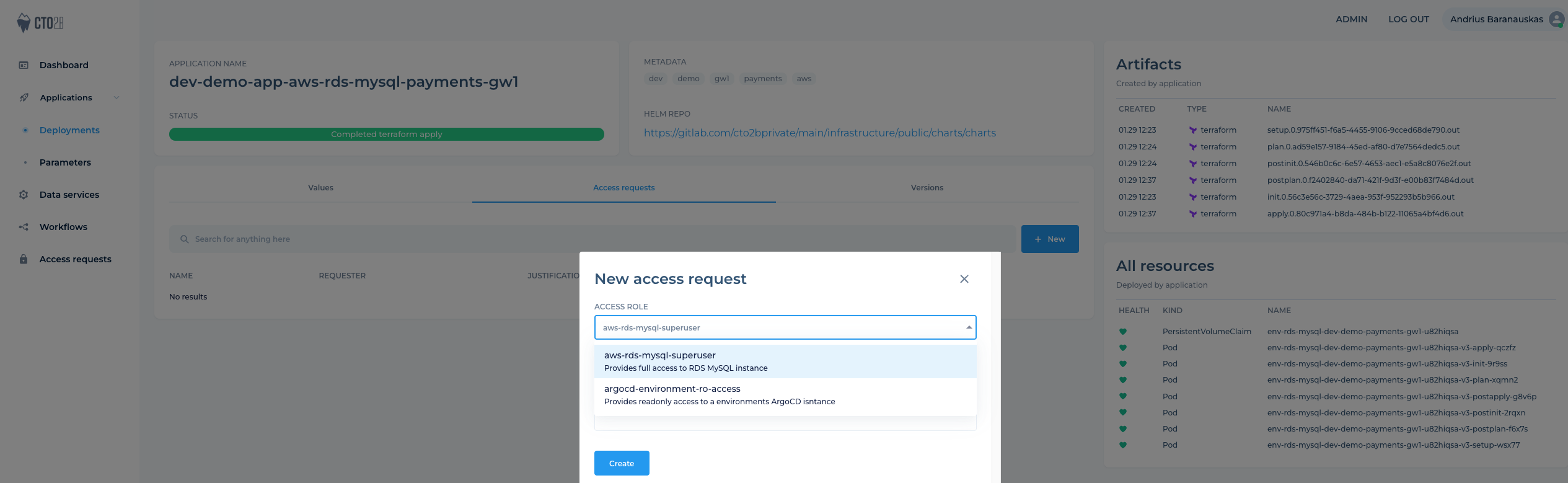
¶ Approve access
- Get your access request approved. Your teammate with
Approvalrole or CTO2B support can approve requests via Slack Approval bot or UI:

Once approved you shoudl see status change from Pending to Approved
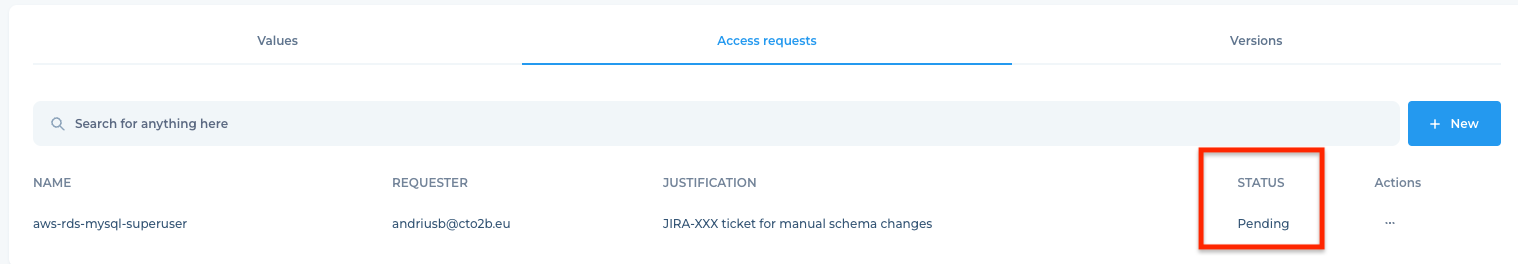
¶ Access Teleport
- Login to CTO2B Teleport via CLI tsh utility replace
--userargument with your username
NOTE: If you never logged in the CTO2B Teleport before, request via support slack
Temporary Credentials Cration Link
tsh login --user [email protected] --proxy https://teleport.manage.cto2b.eu
I have 2FA configured on Biometric key it requests code from a OTP device. It shows asigned my temporary access role demo-aws-rds-mysql-superuser-354314d3 that was approved
$ tsh login --user [email protected] --proxy https://teleport.manage.cto2b.eu
Enter password for Teleport user [email protected]:
Tap any security key or enter a code from a OTP device
> Profile URL: https://teleport.manage.cto2b.eu:443
Logged in as: [email protected]
Cluster: teleport.manage.cto2b.eu
Roles: access, demo-aws-rds-mysql-superuser-354314d3
Logins: andrius
Kubernetes: enabled
Kubernetes groups: system:masters
Valid until: 2024-01-30 03:01:27 +0200 EET [valid for 12h0m0s]
Extensions: login-ip, permit-agent-forwarding, permit-port-forwarding, permit-pty, private-key-policy
Did you know? Teleport Connect offers the power of tsh in a desktop app.
Learn more at https://goteleport.com/docs/connect-your-client/teleport-connect/
¶ List instances
- list databases you can access
$ tsh db ls
Name Description Allowed Users Labels Connect
----------------------------- ---------------------------- -------------------- ------------------------------------------------------------------------------------------------------------------- -------
dev-demo-payme-gw1-rds-mys RDS instance in eu-central-1 [superuser teleport] Capability=rds-mysql,Environment=demo,Instance=gw1,Namescpace=payments,Stage=dev,Terraform=true,account-id=94862...
¶ DB Shell Access
- access your database in shell
tsh db connect --db-user teleport <db-instance-you-need-access-to>
# PSQL
tsh db connect --db-name app_test --db-user teleport dev-demo-test-rds-postgres
#Mysql
tsh db connect --db-user teleport dev-demo-payme-gw1-rds-mys
Welcome to the MySQL monitor. Commands end with ; or \g.
Your MySQL connection id is 10008
Server version: 8.0.34 Source distribution
Copyright (c) 2000, 2023, Oracle and/or its affiliates.
Oracle is a registered trademark of Oracle Corporation and/or its
affiliates. Other names may be trademarks of their respective
owners.
Type 'help;' or '\h' for help. Type '\c' to clear the current input statement.
mysql> CREATE DATABASE demo;
Query OK, 1 row affected (0.11 sec)
mysql> show databases;
+--------------------+
| Database |
+--------------------+
| demo |
| information_schema |
| mysql |
| performance_schema |
| sys |
+--------------------+
5 rows in set (0.11 sec)
NOTE: for Google GCP CloudSQL instances provide full name
--db-user teleport-agent-sa@<GCP project ID>.iam
¶ DB WorkBench Access
- access in WorkBench
open port forward tunnel and keep this command hanging
tsh proxy db --tunnel --db-name mysql --db-user teleport dev-demo-payme-gw1-rds-mys
$ tsh proxy db --tunnel --db-name mysql --db-user teleport dev-demo-payme-gw1-rds-mys
Started authenticated tunnel for the MySQL database "dev-demo-payme-gw1-rds-mys-eu-central-1-948620892373" in cluster "teleport.manage.cto2b.eu" on 127.0.0.1:52072.
To avoid port randomization, you can choose the listening port using the --port flag.
Teleport Connect is a desktop app that can manage database proxies for you.
Learn more at https://goteleport.com/docs/connect-your-client/teleport-connect/#connecting-to-a-database
Use the following command to connect to the database or to the address above using other database GUI/CLI clients:
$ mysql --user teleport --database mysql --port 52072 --host localhost --protocol TCP
Note the random generated port is assigned for your connection if you expect same port every time you can add --port 13306 flag as example.